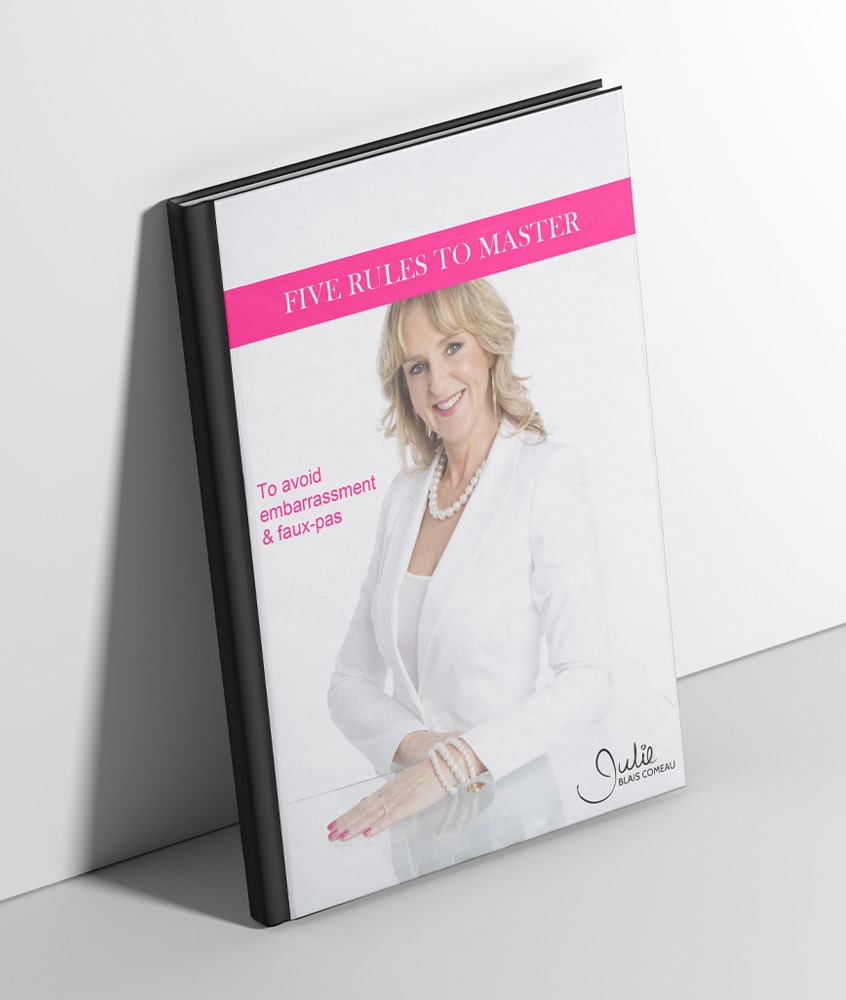Whether it’s on zoom, Teams, FaceTime or another platform, are you ready to be LIVE during your next videoconference?
In 5, 4, 3, 2, 1, action!
No coat to put on. No travel time to calculate. No need for prayers to find a parking spot. From the comfort of your office, you meet your colleagues from London, Shanghai, Paris or Vancouver. They too are just as happy as you that did not have to travel to make the meeting.
With time and money saved, it’s no wonder videoconferencing is gaining in popularity. What a wonderful technological world we live in!
To project just as much confidence and credibility on videoconference as in person, take note of these 11 guidelines.
Videoconferencing participants may attend from anywhere around the globe. Assign time by considering the planet’s 24-time zones, including Canada’s six. What is a good time for you may be the middle of the night for one of them.
Send the agenda and log in instructions two-days ahead. Forty-eight hours will allow participants to familiar themselves with topics and will give ample time to test the technology and download the platform, if needed.
Tip: As chair of the meeting, avoid being interrupted for technological glitches by assigning a support person to manage the platform. Make sure to include his contact info in the agenda.
Start virtual meetings like the ones in the boardroom, by making sure that all participants introduce themselves.
Tip: Invite participants to place a name card in front of them with: first name, last name, position and, if necessary, the company they represent. It can be made from a folded sheet of paper in the shape of a tent.
All the rules of an in-person meeting apply, including punctuality.
Even if you have everything at your fingertips in your office, think ahead and do what you have to do before getting in front of the camera.
Nobody likes to wait or hear someone fiddling with papers to find a document.
Believe me, everyone will be peeved when they hear “Can everyone see me now? For the fifth time, as they watch a black screen with the rotating beach ball… Grrr!
If being in front of the camera is out of your comfort zone, sign up for a coaching session.
Open the lights and if necessary, close the blinds.
Tip: A lamp placed behind your computer’s screen camera will brighten and soften you up.
Your microphone should be securely attached without touch your clothes or accessories.
Whether the mic is on your lapel or as part of your headset, make sure the sound is impeccable.
The smaller your microphone and the less visible, the better it is. The secret agent look is better that the Madonna on stage look.
Use the mute mode when sneezing, coughing or blowing your nose.
Speak with a normal voice. Don’t shout or overemphasize your words.
Remove your bracelets as well as any other accessories that make noise.
Tip: Take handwritten notes with a notebook and a pencil. It’s less distracting than typing on a keyboard. As a bonus you will look and will be more focused.
If you are part of a group around a table, make sure that the microphone captures the words of every person in the room. Test before going live.
They distract, interrupt, waste time and steal the show.
Tip: At the office or at home, announce that you are on a videoconference with a small sign on your door or on the wall.
Unless you work for a company with a family or animal mission, know that your toddlers, puppies and kittens are adorable only for you. They are not welcome during a videoconference.
Tip: If necessary, temporarily leave the conference. Send a private instant message to the person presiding the videoconference or to the technician.
Posture is the most powerful element for sending out confidence and credibility. Shoulders back, keep your head straight and look at the camera.
Adjust your camera. Frame yourself like the television’s anchor men and women.
Unlike Ron Burgundy character in Anchorman, be suitably dressed from head to toe and not only from waist up. It could be embarrassing if you have to get up and reach for a file… 😉
When it’s your turn to speak, look at the camera and not at the thumbnail of your face.
Tip: If your image distracts you, put a post-it on it.
Be aware of your facial expressions. They speak louder than your words. They quickly indicate your opinions. When others are talking, do as you do in face-to-face meetings. Smile. Shake your head and look interested.
Tidy up. Every object talks. What does your office say about you?
And don’t chew gum. I know, it’s relaxing. However, when you chew gum, you may forget to keep your mouth shut. The more you forget that the gum is in your mouth, the more others notice it. Chewing gum should be a solitary activity, to be practiced alone in your office or in your car.
11. Let the organizer take care of the technology.
When it disconnects, do not try to reconnect. It is the organizer’s responsibility to re-establish the connection, with all of the participants.
If you are the host, always have a conference call on hold, in case you need it. Try to reestablish the communication twice and then go into telephone mode.
Videoconferencing is like reality TV: you are always “LIVE”. Everything is heard, seen and can be remembered …
In 5, 4, 3, 2, 1. Action!
Are you in a sticky situation? This blog is at your service. Write to me at julie@julieblaiscomeau.com. Your situation may enlighten other readers.
Translated Published October 21, 2016 lesaffaires.com (c) Julie Blais Comeau