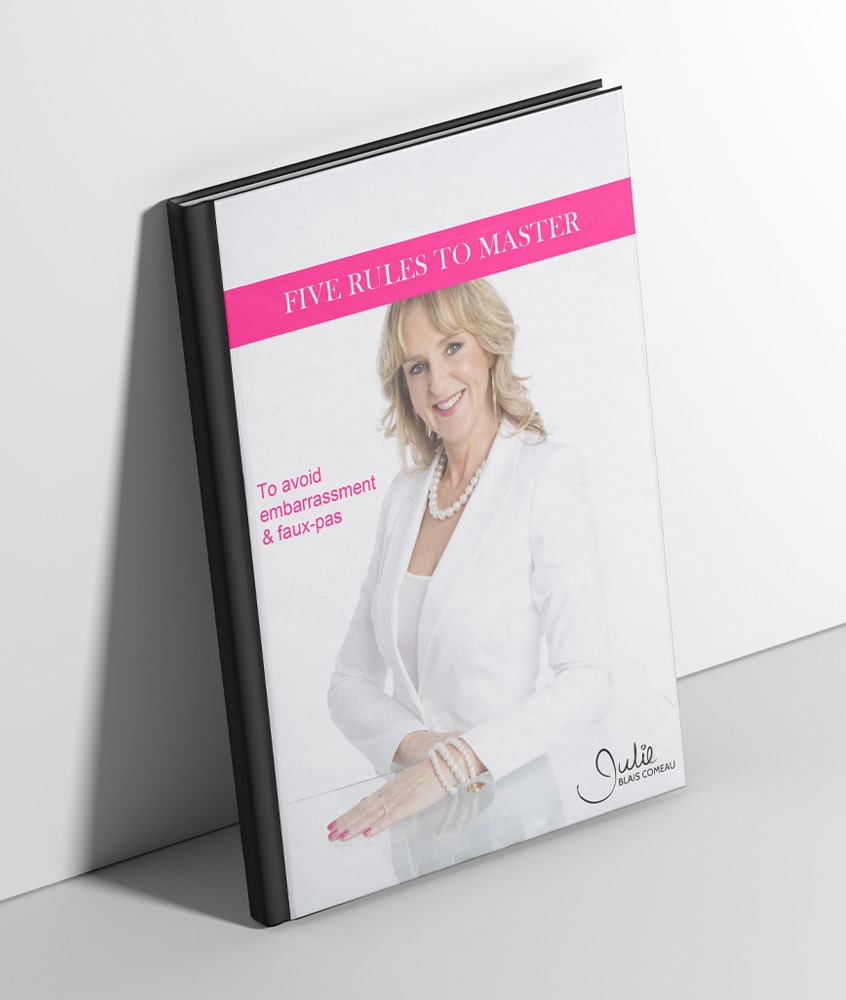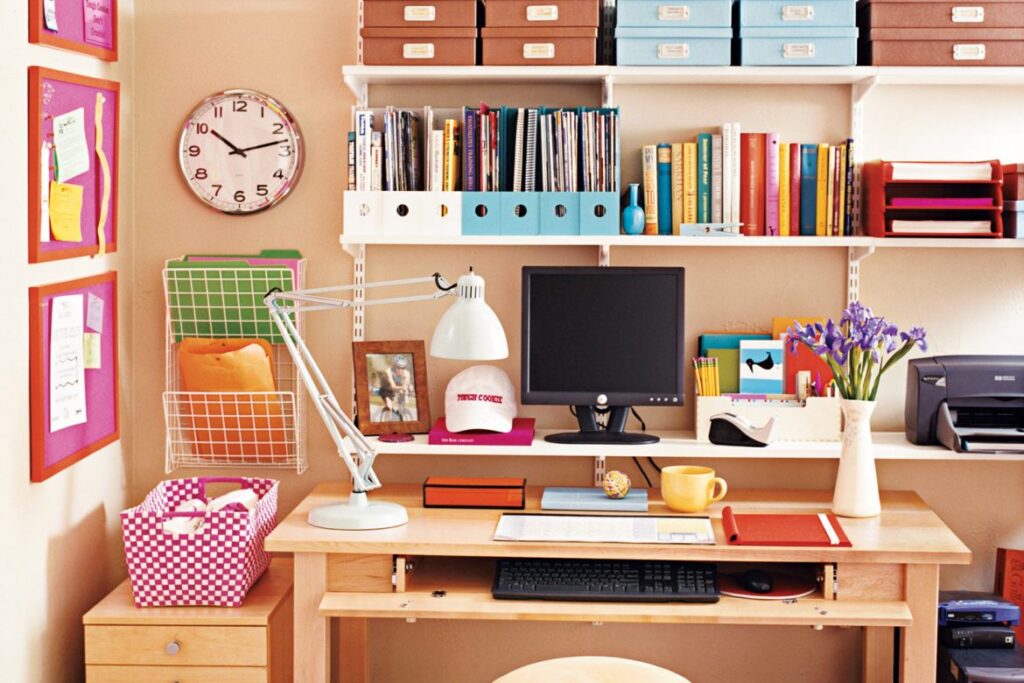
Like you, your office projects an image. The majority of employees judge the state of their colleagues’ offices in terms of their efficiency and their ability to do their work.
What does your workspace say about you? Does it look inviting and trustworthy? Then what about your credibility; could it be harmed by the state of your office?
The kids are going back to school and after staggered summer vacations, the full team is back at work. Take advantage of this effervescence to organize your environment so that it shines confidence and credibility, just like you. As a bonus, your efficiency and productivity will be increased.
Organizing your office starts with inputting in your schedule. Assign half a day or do it one-hour or even half an hour at a time. You think you don’t have the time to stop everything? Organize your schedule to organize yourself ;-). Seriously, this investment of your time will be your best return on investment for the next quarter, or even the full year.
Start by removing boots, shoes, soiled cups, dead plants or other objects that no longer serve you. Put each object in its place recognizing that every place should only hold the objects that are assigned to it. You don’t know where to put things, make a pile. You will assign them a place at number II.
Never tolerate dark circles from coffee cups, dust, stains and overflowing trash. In addition to hurting your image, the lack of cleanliness in your office can also have an impact on your health and that of your colleagues.
Don’t forget to disinfect your keyboard and your phone. They could contain more germs than the toilet seat that your janitor disinfects daily.. Yuck!
Your activities move from planning to executing, including coordinating, researching or even coaching. From your chair, you move from your computer to your library and your notebook. You get up to invite employees to sit in your meeting area and need to gather documents before leading a workshop or attending a meeting.
Depending on the above scenarios and your activities, you could have four zones.
A. Active/Connected
This is where your day begins and ends. Your mobile phone is plugged in this area. You read your e-mails, print documents and answer your calls. In addition to your computer, your printer and your phone, your space also requires at least paper, pens, a stapler and a cabinet for your files.
B. Creative/Zen
When you are in innovation or strategic mode, you will need space, especially emptiness with easy access to your documents, binders and or books. In a smaller space, this corner may be next to your computer, on a smaller table. Just have a “blank” space to leave all the space for your ideas. Your notebook can be between the Active/Connected and Creative/Zen areas. All you need is to be able to concentrate without distraction. Turn off the sounds of your devices and create.
C. Reference books/Paper
Even if the company you’re working for has just won a green award for your paper reduction efforts, you probably still have some books and manuals that you refer to. You also have folders, notebooks, labels and all your stationary. It is in this space that this paper collection belongs.
D. Out of office/Take out
This last area should be near the door or at the entrance of your cubicle. Its’ mission is to gather everything you need when you are 0ut of your office. It can be the top of a cabinet, a basket or a filing tray. As you finish a document that you need to hand to your boss in your boss, buy stuff for the baby shower of your colleague and think of a book you will need for your next meeting, place it in this area.
As with the organizing and purging of your closet, organizing your office starts with sorting.
A. Test each accessory
Check that each item works well. It also includes every item in your go-to drawer. Each pen must be tested. Making three attempts to find a pen that works is a waste of time that can undermine your credibility. Consider how often you use object. If you regularly staple documents, your stapler should be handy on your desk or tidily accessible in a drawer. If an object is broken, have it repaired. If you have gadgets or supplies that you no longer use or rarely use, move them to a storage area.
B. File your documents
Evaluate each sheet of paper and each file, according to four categories: 1) to archive, 2) in progress, 3) for reference and 4) obsolete. What is no longer needed should be shredded or discarded, depending on your company’s policy. If you have a system in place, honour it. If you don’t have one, create one. Group by topics and sort alphabetically by dates, putting the most recent on top. Use color codes. Tracking will be faster than reading each label.
C. Master your inbox
Whether you use Outlook or another messaging software, your Inbox should not dictate your schedule. You control your Inbox. Your messages do not control your priorities, you do. Be “strategic” in the use of your electronic correspondence. Assign yourself regular moments to consult your Inbox. According to the experts 2 to 5 times a day is sufficient. Do not let each incoming message distract you and pull you in another direction.
Schedule rules so that your emails automatically sort themselves.
On a daily basis, every morning, before reading your emails, reaffirm your priorities. Throughout the day, at the times you have assigned: answer, archive, delete or forget about it. Yes, you read well, forget. This classification is for emails that are not related to your goals. Often their senders will solicit you to take action.
A good tip is to have an electronic file for newsletters to which you subscribe. To keep you in the loop, read them weekly, always at the same time, in a burst and often diagonally. A block of 15 to 30 minutes should be enough. Otherwise, validate each subscription and its current relevance. As such, I invite you to subscribe to my newsletter, it is free and you also receive my e-book Five rules to master to avoid embarrassment and faux-pas http://eepurl.com/ln-oD.
Also consider that the goal of a “0” message Inbox may not be as productive as it may seem. This vision can become obsessive and you risk deleting important information and ultimately wasting a lot of time and increasing your stress.
Just like every accessory in your outfit, every trinket and photo in your office complements your image. Think about it. What seemed funny on the shelf of the store is perhaps less appropriate when an employee in crisis, or CEO comes in unexpectedly.
A plant is always a good choice. But, if you do not have a green thumb and are often on the move, it will be neglected and soon become depressing, and could hurt your image.
Your gym bag, shoes and umbrella are not officially decorative items, but when they are visible, they also have an impact on your image. Remember to assign a place for everything. In the case of this trio, a hooked rack hanging on the door or on the wall, could very well do the job,
CONCLUSION
Conclude each day with ten minutes of sorting, filing and cleaning. The next day, your office will welcome you and allow you to perform as soon as you walk.
Even if you can always find what you need to in your organized mess, your works space must be safe and ready to pass the firefighters’ inspection as well as allow your colleagues and your boss to retrieve information in your absence.
With an organized office, you will shine confidence and credibility, even in your absence.
Are you in a sticky situation? This blog is at your service. Write to me at julie@julieblaiscomeau.com. Your situation may enlighten other readers.
Translated from an article published in La référence de L’Ordre des conseillers en ressources humaines du Québec.